Left Joy-Con Switch Assembly | Boxy Pixel
Boxy Pixel Aluminum Joy Con Shells - LEFT Assembly Guide
This is a working document, describing the basic steps to install Joy-Con electronics into Boxy Pixel metal housings.
Items Needed:
- OEM Joy-Cons with all internal parts
- Boxy Pixel metal Joy-Con housing set with fasteners
- there are varying fastener lengths, but they are all the same thread (2mm, 3mm, and 5mm)
- Your kit may include more fastener options
- Tri-wing screwdriver
- Phillips screwdriver
- Button set
- Boxy Pixel metal button set or aftermarket plastic button kit including D-pad
Warning!
Please take extra care with the fasteners. The fastener heads and the threads are very small. The assembly process shows the fastener lengths that we have personally found to work well, however, you will need to use your best judgment.
1. When assembling, do not force the fastener! If you feel too much resistance, reevaluate your fastener length or back out, clean, and try again.
2. Choosing the correct fastener is a balance between having a safe amount of thread engagement and also not putting a fastener in that is too long which can risk breaking or stripping. Take your time and reference my directions for guidance. There may be times when you need to choose a different-sized fastener than the install directions if a threaded hole is too shallow!
3. The longest 5 mm fastener is the biggest risk to stripping. Although you might be able to fit into multiple holes - I would only recommend installing holes where other fasteners are too short.
Additional Fastener Information
The screws and threads are extremely small, and great patience must be used. Fastening is NOT like the fasteners used when screwing together plastic parts. Fastening plastic parts requires extra effort as you are cutting threads in the plastic.
These metal parts already have very fine aluminum threads. They require very little force and should have minimum resistance when turning. If you are not confident in your ability to feel when a fastener is stripping, we offer a build service. That said, the next slide is the rules for fastener installation.
Additional Fastener Rules
1. Ensure you have the correctly sized Philips driver that is also not worn. It makes all the difference.
2. Use my installation guide as a starting point for recommended screws for a given hole location. You may need to deviate from this if there is not enough thread engagement.
3. For all fasteners, make sure the parts are aligned before screwing together.
4. For all parts, ensure the parts are fully seated and hold the parts together when fastening. I would recommend against having the fastener pull the parts together. This is especially important when fastening the front/rear housings.
5. When starting a screw, I will often turn it counterclockwise to start. You should "feel" when the screw catches the first thread. Then, I gently turn clockwise. If you feel any resistance, stop and reevaluate. Personally, I use my fingertips to turn the screwdriver while applying enough downward pressure to keep the driver engaged. If you are stripping the screw head - you have far too much resistance and/or the incorrect driver.
6. Whenever you have more than one screw to attach two parts together - always start all screws first.
7. Keeping the above rules above in mind, I first would carefully choose your screws and then do a practice run for the 4 screws that hold the front and rear housings together.
Last note, when doing the right controller, the bottom sensor is sandwiched in between the front/rear housing. There is a hole in this sensor in which the 5mm housing fastener passes through. This is a 5mm fastener location. The sensor has some intentional wiggle room to move so you need to make sure the hole in the sensor lines up with the hole in the housing. This may require some wiggling of the sensor when inserting the fastener. Otherwise, you may get an artificially increased resistance when trying to turn the 5mm long fastener.
DISASSEMBLY
Remove the 4 tri-wing screws from the rear housing. Lift off the rear housing, there are some plastic tabs (marked with red arrows) that may require extra effort. 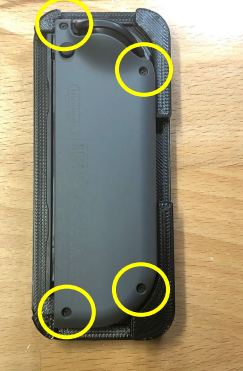

Remove this Phillips screw from the rear housing (yellow), and separate the black connector piece from the grey rear housing. Keep the plastic button (green box) as it will be reused!


Carefully pry off the battery. It’s held in by a thin layer of adhesive. Do not puncture! Then, remove 3 Phillips drive screws
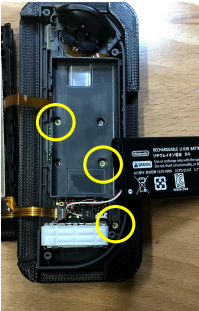
Remove the battery and battery holder piece

Remove the L button

Remove the 3 Phillips drive screws circled in yellow. You can now get access to remove the 2 Phillips drive screws circled in yellow


The rumble motor (white piece) is held in place by adhesive on the underside. Carefully pry or lift out of place.


Carefully! Begin to lift all loose parts out of the way. Remove all parts as an assembly.


Remove all the silicone rubber parts in the 3 locations shown

Remove all the plastic buttons. Do not use old fasteners in the metal parts!


ASSEMBLY
Install the D-pad. Aluminum is shown. Install the rubber over the D-pad. Note: It will help greatly if you can elevate the housing so there is clearance for the buttons


Install the capture button plastic and then the capture button rubber piece on top.


Install the “-” (minus) sign plastic piece and the rubber on top. Ensure the rubber sits correctly over the edges.


Prior to the next steps, ensure all 3 rubber pieces are in place. Their edges can move out of position.


Begin to rotate the PCB, joystick and rumble module into position

Screw in 2 yellow-circled 3mm fasteners and carefully orient joystick PCBs and flex cables. It’s recommended to start them both before tightening. Then, screw in 3 yellow-circled 2mm fasteners.


Place the L button into the housing.

Place the rumble module into the housing

After ensuring the rubber parts stay in place, place the battery housing
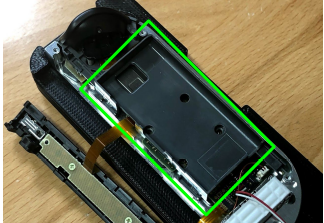
Secure the PCB with two 3mm (RED) fasteners and two 2mm (GREEN) fasteners shown

Place battery in housing

Test that the shoulder buttons move smoothly

Prepare the rear metal housing and the black plastic release button

Install the black button by orienting the tab to the left as shown (green arrow)
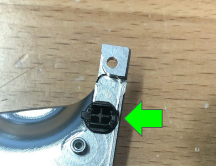
Bring the connector piece to the metal housing over the button. Install a 2mm (or 3mm) long screw circled in red

Install the rear housing with the remaining fasteners. 3mm long fasteners will fit most locations. The longest (5mm) is there in the event they are too short in a certain location. Take care not to force or strip any fastener!
Tip: push the front and rear housings together, then turn the fastener. This reduces galling, reduces stress on the threads, and helps prevent stripping.
Verify all buttons move freely
For a printable version of this guide - click here